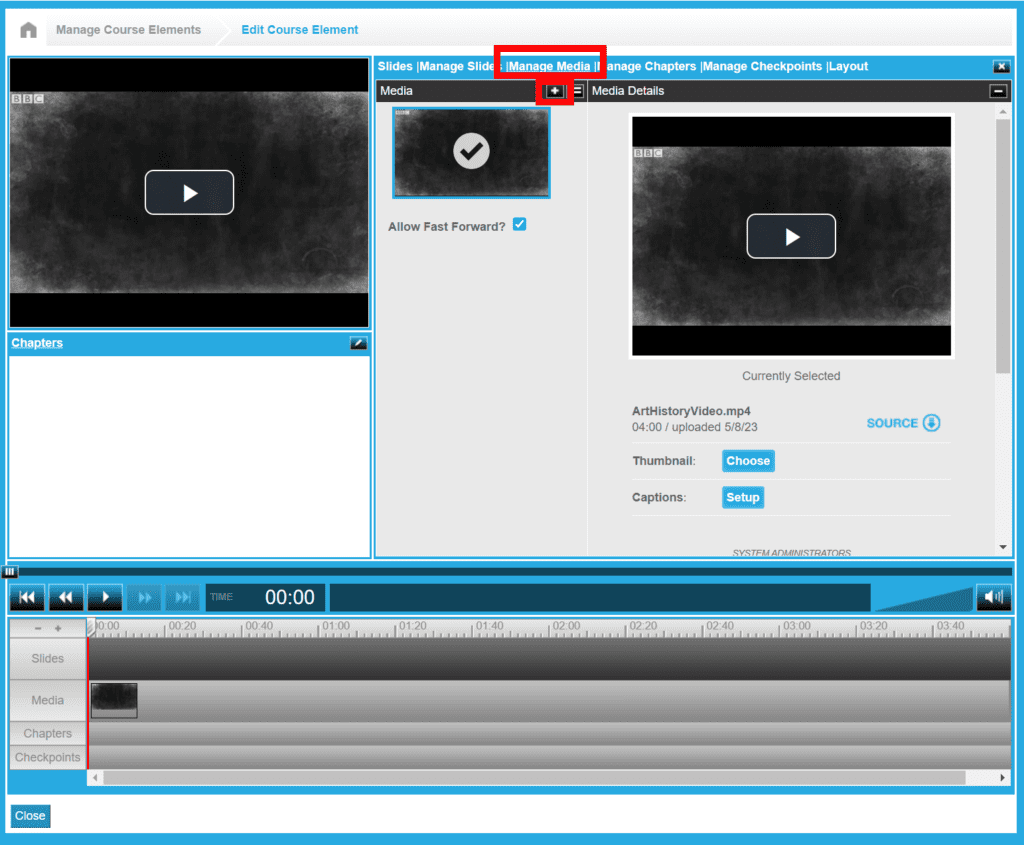
All chalkboards require a media file in order to function properly; this can either be an audio file or a video file. It’s important to note that you cannot use slides or images alone – a media file must be present for the chalkboard to work. (If you just want to use a series of still images, consider using a different type of element, such as a test, etc.)
You can add media to the Chalkboard by using the “Manage Media” section. Clicking on it will bring up two columns: one that shows the media thumbnail and one that shows the media details. To import your media file, click on the small “+” sign and then select the file you wish to use.
After selecting your media file, it may take several minutes for the media file to encode; it encodes the media file multiple times, each at a different playback resolution. Once complete it will give you a confirmation message in a green box in the upper right corner of the screen.
Once your media has been uploaded, this will create the timeline for your chalkboard, which allows all other functionality to operate.
Check the “Allow Fast Forward” checkbox to allow the users to skip forward in the media if they want to during their first viewing.
0 Comments