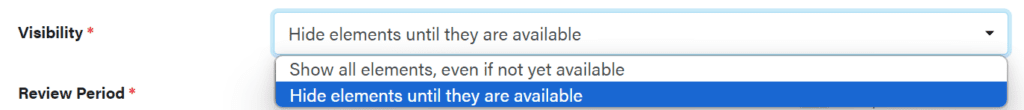
Within each course, you can determine when a user can see its elements.
- Show all elements, even if not yet available
- This option will allow for the user to see all of the elements at all times. They may not be able to take any of them in any order, depending on your other settings, but they will be able to see all of them.
- Hide elements until they are available
- With this option, users will only see elements when they are able to take them.
0 Comments