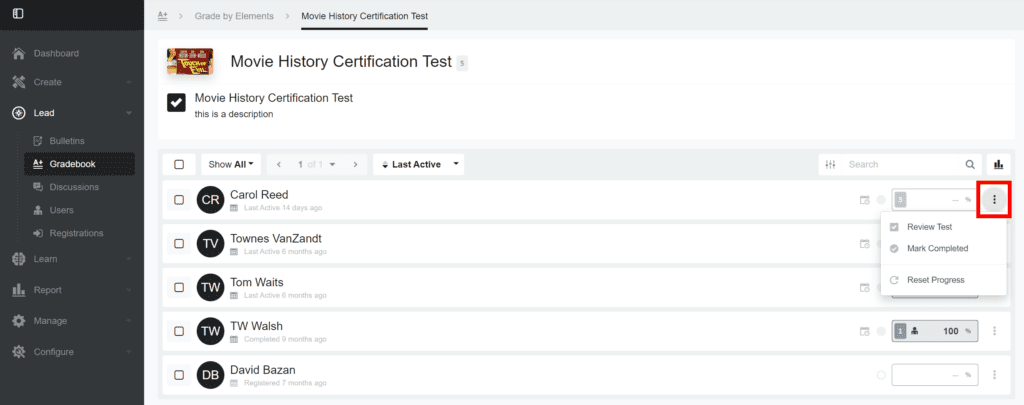
This shows all of the elements of the course and tells you how many people remain ungraded for each element, and the average score for each one.
Clicking on an element will bring up the list of learners for that element. You will see their score, how often they interacted with the element, the dates it happened, and how long.
Depending on the element you will have these additional options:
- Review Test
- Look over the learner’s test submission
- Review Assignment
- Look over the learner’s assignment submission
- Mark Completed
- Mark the element as completed
- Reset Progress
- Reset the user’s progress and score, meaning that they will have to do that element again
0 Comments