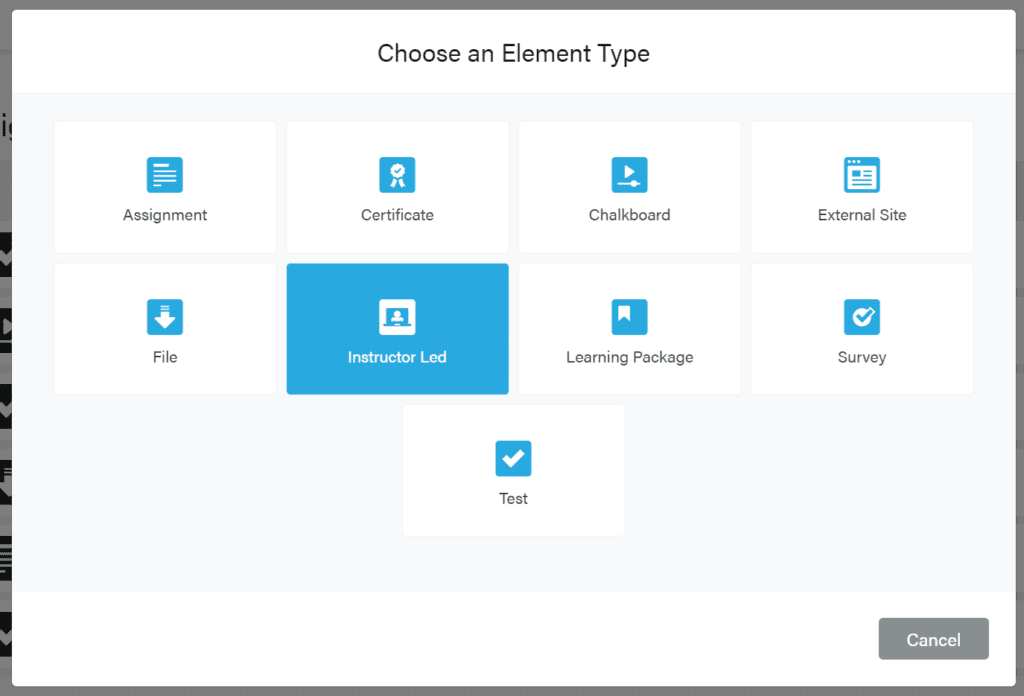
You can set up Instructor Led Training (ILT) sessions as an element within a course. This is useful if you want to have the learners go through a live session with an instructor, either in person and/or over the internet or phone.
When creating an ILT, in the Content section, you will be prompted to select a Provider. Selecting a Custom Session will allow you to input the physical location (such as a classroom), the instructor, and the dates.
Additionally, if you have the Zoom integration already set-up, you will see it as an option in the dropdown menu. If you are looking to set up Zoom or other video conferencing tools, please check it out here.
0 Comments