There are two ways to review survey results: by individual learners, or as a whole.
If you want to review the survey results for a single user, you can do so through the Gradebook; once in the Gradebook, you can click on the course with the survey, click on the user, then find the Survey element and click on the three vertical dots to the right of its name. Click on the “Review Survey” to see the learners responses
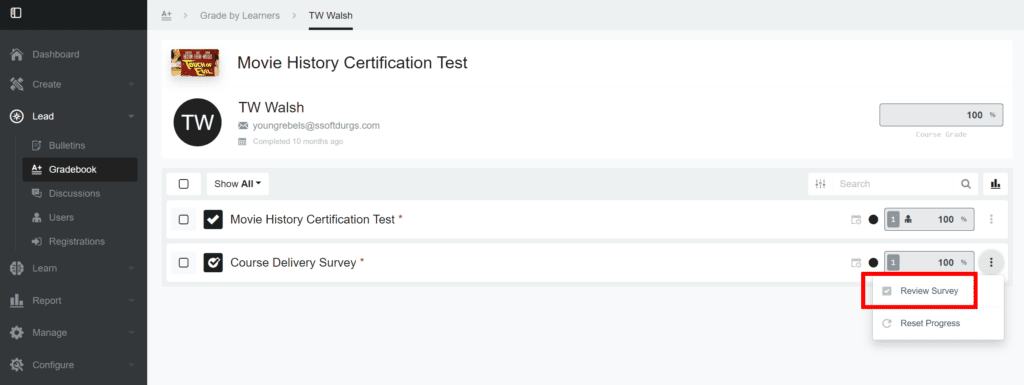
If you want to review a group of learners, go to the course itself, click on the “Elements” option, find the survey, and then click on the kebab. Select the “Reports” option, which will bring you to the aggregate of all of the completed surveys.
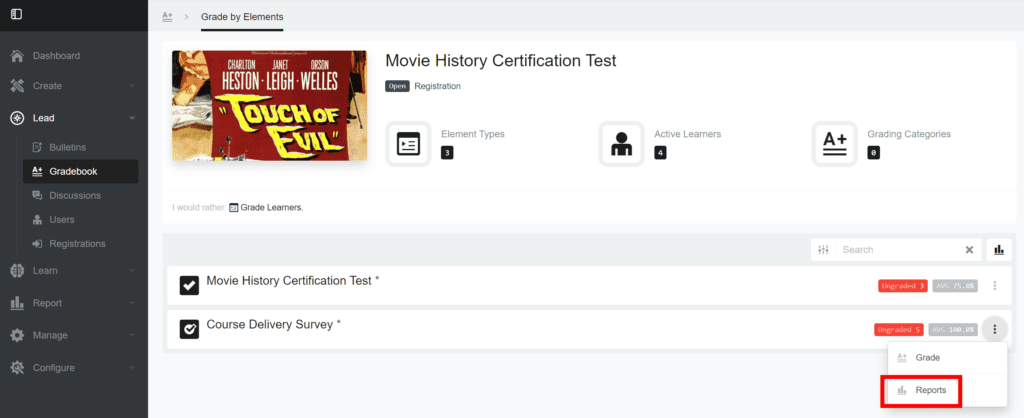
0 Comments