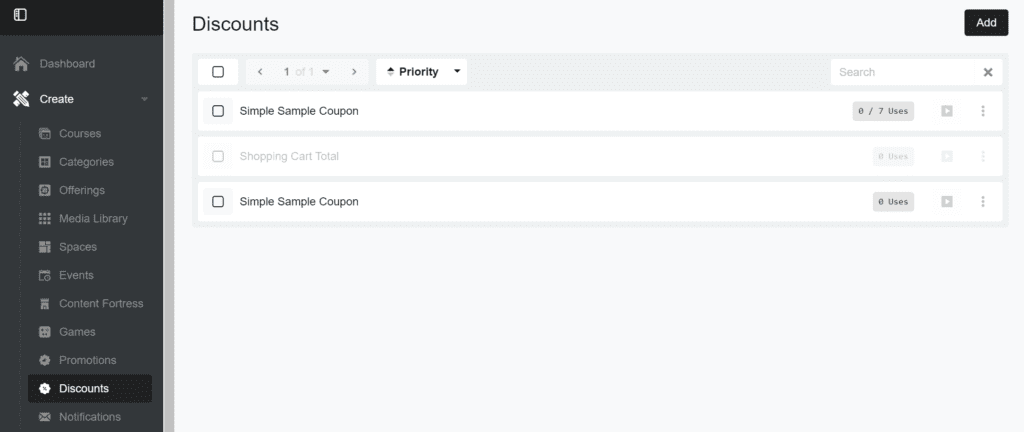
You can set up and edit discounts available for your offerings. Each discount has the following attributes:
- Name
- The name of the discount
- Schedule
- When the discount is available
- This can be set to either be constantly active or only for a certain period of time
- Usage
- Set a limit as to how many times the discount can be used and/or how often by one user
- Prioritize
- Switch on to make this discount count over other discounts with lower priority
- System Admins
- Set if the organization can see and/or edit the discount
- Source
- Lists what rule the discount is tied to (this is determined by when you first create the discount)
- Conditions
- Set the conditions that will trigger the discount, such as the user entering a specific coupon code, the user having a certain number of items in their shopping cart, etc.
- Consequences
- Determines how the discount works
- For example, you can discount the item total by a specified dollar amount or a percentile, or discount the delivery fee, etc.
0 Comments