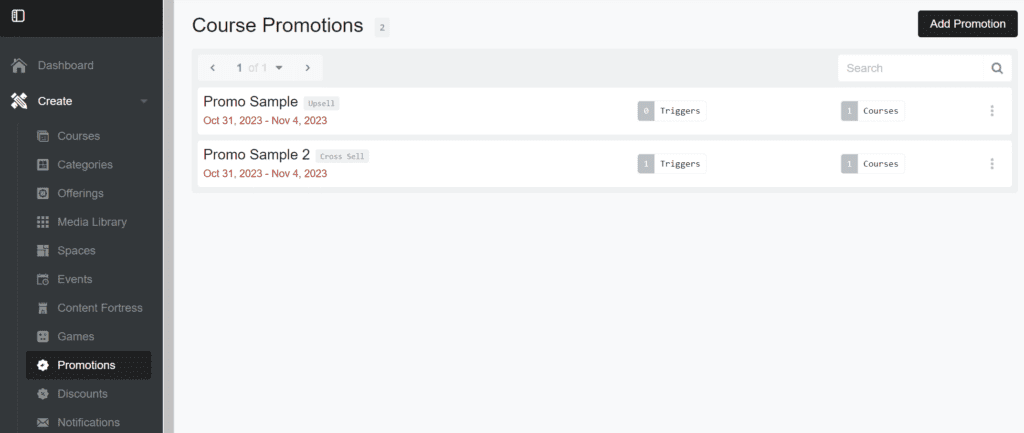
You can set up promotions to help drive excitement and awareness of your various offerings. Promotions will appear on either the Marketing page or on the shopping cart, depending on if it is part of an Up-Sell or a Cross-Sell.
The aspects of the Promotions are as follows:
- Dates
- Set the dates for when the promotion is available
- If you want to have a permanent promotion, just set the Effective Date and leave the Expiry Date blank
- Type
- Specify the promotion as an Up-Sell (appears on Marketing Page) or a Cross-Sell (appears on the shopping cart)
- Title
- Name of the promotion
- Description
- You can add more information about the promotion here.
- Triggers
- You can specify certain courses, when completed or in the cart, to trigger the promotion to appear
- Courses
- Specify which courses will display the promotion
- Preview
- View what the promotion will look like to a learner
0 Comments