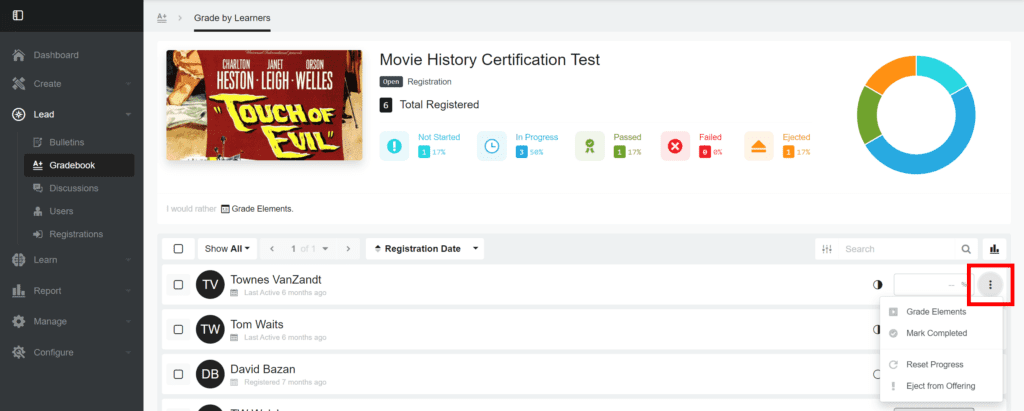
When viewing the Learner, it will show all of the elements for the course and the learner’s progress for each course. You can view/edit the learner’s score if they completed it, see when they accessed the element, how many times, and add notes.
Additionally, depending on the element type, you will have the following options:
- Review Test
- Look over the learner’s individual performance on the test
- Review Assignment
- Look over the learner’s assignment submission
- Mark Completed
- Mark the element as completed
- Reset Progress
- Reset the user’s progress and score, meaning that they will have to do that element again
0 Comments