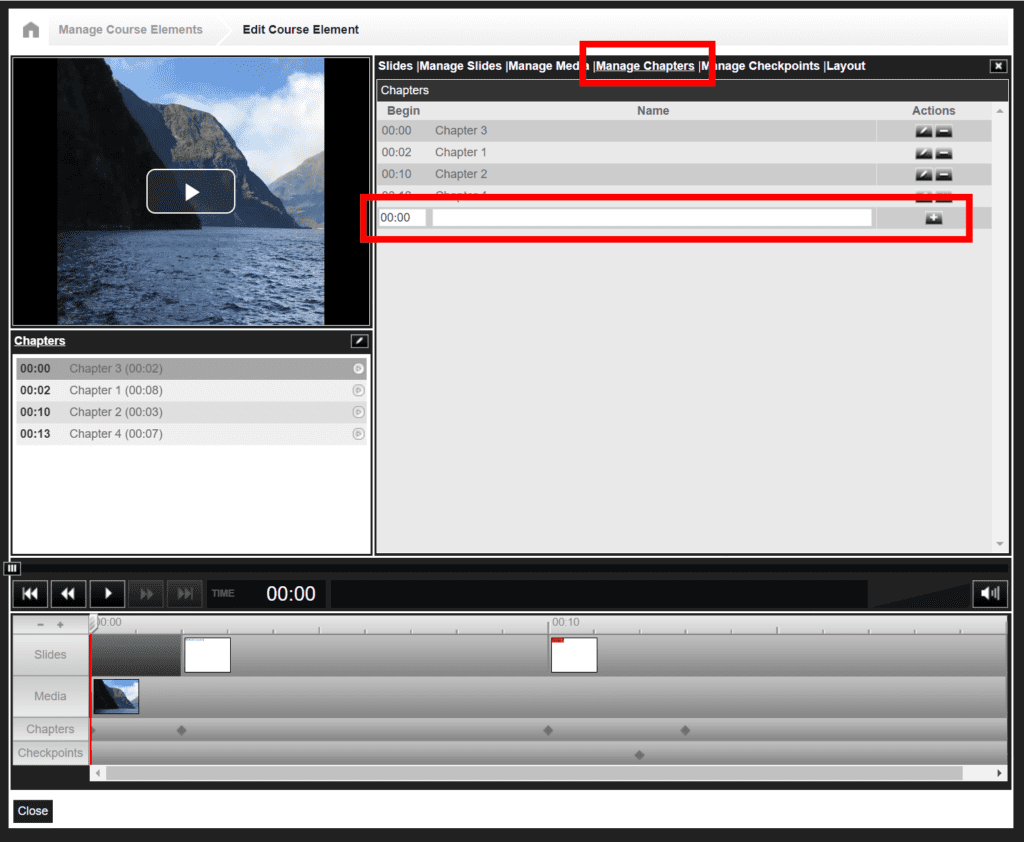
You can set up chapters in your chalkboards to allow for easier navigation.
Click on “Manage Chapters” to create and edit your chapters. You can then give the chapter a specific name if you want, and add in the begin time of where it starts on the timeline. Once created, it will show up in the Chapters row of the timeline as a small diamond.
Note that if you select the “Video Only” format there will be no way for the user to interact or use the chapters.
0 Comments