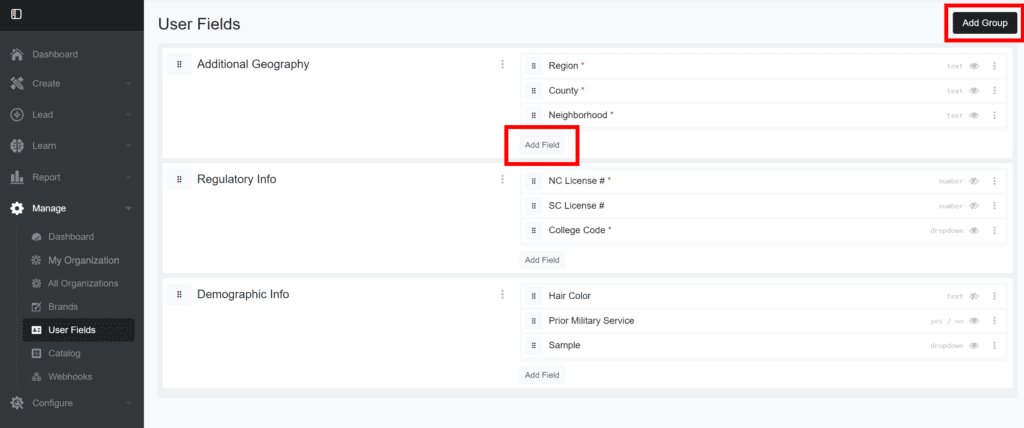
You can create custom user fields to track specific information that may be important to your organization. For example, if you are working with a series of different hotels, you may want to have a user field for users specifying which hotel they are part of, and another field that specifies what manager in that hotel they work with.
When you are creating a user field for the first time, click on the “Add Group” button in the upper right corner. Give it a name and click on “Create.”
All custom user fields must be part of a group but they can be moved between groups at will.
As long as you have one group created, you can create a new custom user field by clicking on the “Add Field” button.
IMPORTANT: The “Add Field” button only appears within a group; you cannot add user fields if you do not have any groups created.
When adding a new field, select the format type for the field from the dropdown list (ex.- checkbox, decimal, dropdown, text). You can then fill out the details necessary for the type of field you have selected.
You can designate any custom user field as ‘Required’ (denoted by a red asterisk next to the field name). This will force users to complete the field on their first/next successful login. You can also designate fields as ‘Admin Only’ which means that learners would not have access to the info in that field, only those with account admin privileges.
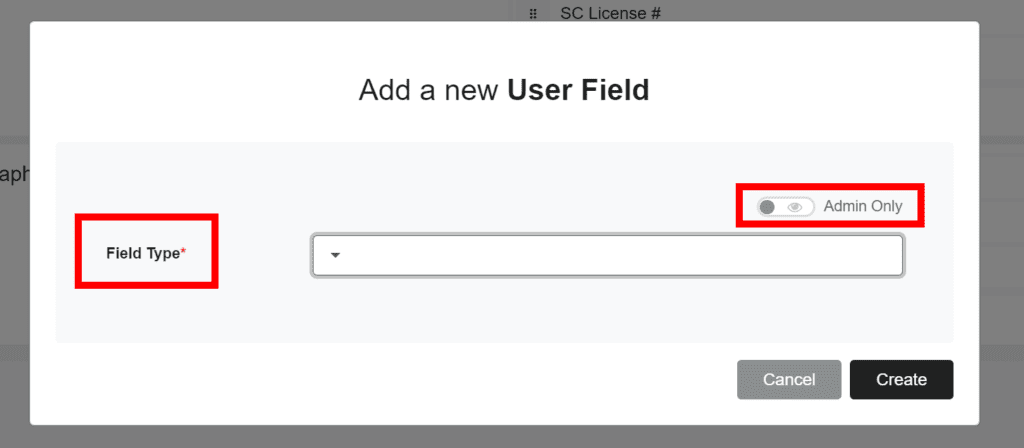
0 Comments