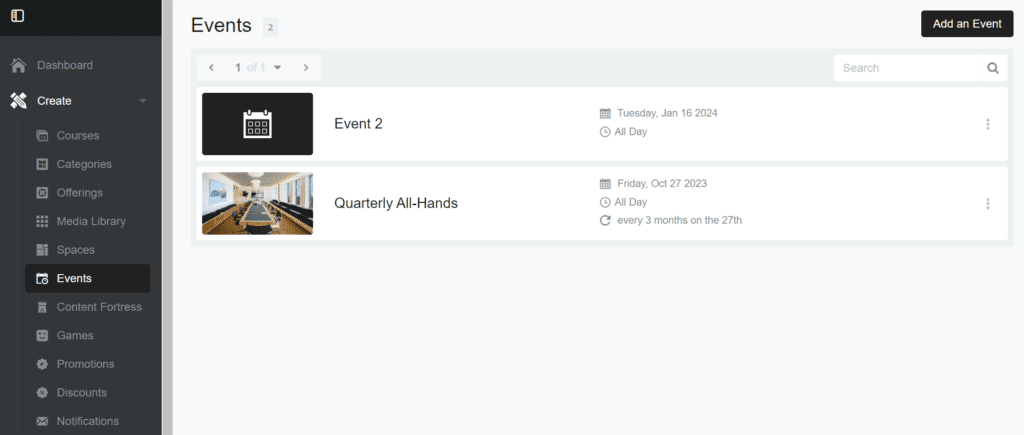
You can create events for your organization. Please note that when creating an Event, you must use one of the predefined Spaces with the Event – you cannot just add in a random address or name.
Also please be aware that Events are NOT INCLUDED in any course curriculum. If you want an Event to be part of a course (included on the page, gradable, etc.) please make it as an Instructor-Led Training (ILT) element, instead.
The options for your Event include:
- Title
- The name of the Event
- Description
- What the Event is about
- Schedule
- When the Event takes place; this can be a recurring time
- Capacity
- How many people can be part of the Event
- Location
- Where the Event is located
- This must be an option from one of your Spaces
- Auto Register
- Auto Register users for the Event
- Email
- Notify the attendees when registered or when removed
0 Comments