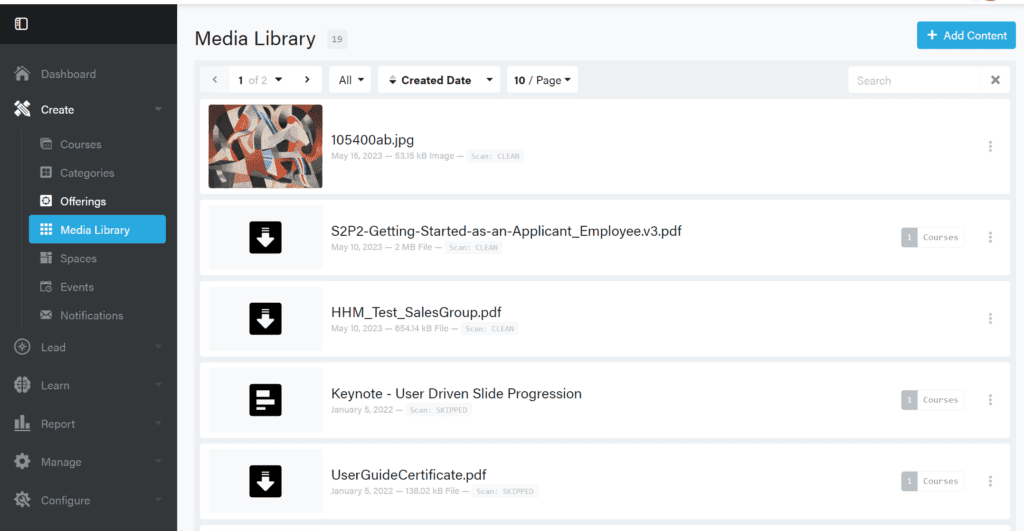
The Media Library is where your content across all of your courses is kept. Whenever you upload something to a course, it is added to the Library. Likewise, you can upload content directly to the Media Library to add to any of your courses. Deleting content from a course will not delete it from the Media Library, but deleting content from the Media Library will delete from any course that contains it.
Each piece of content is listed in the Media Library with some or all of the following:
- How many courses the content appears in (if any).
- Details of the content, such as the name, description, etc.
- Versions, if any.
- Any captions from WebVTT files.
- Any chapters that are part of the content.
- A preview of the content.
- The type of usage the content has in any courses it is part of.
0 Comments