The Gradebook allows you to grade courses, either by learner or by course element. When you click on a course within Gradebook, it will display the...
Results for "Gradebook"
Review Survey Results
There are two ways to review survey results: by individual learners, or as a whole. If you want to review the survey results for a single user, you...
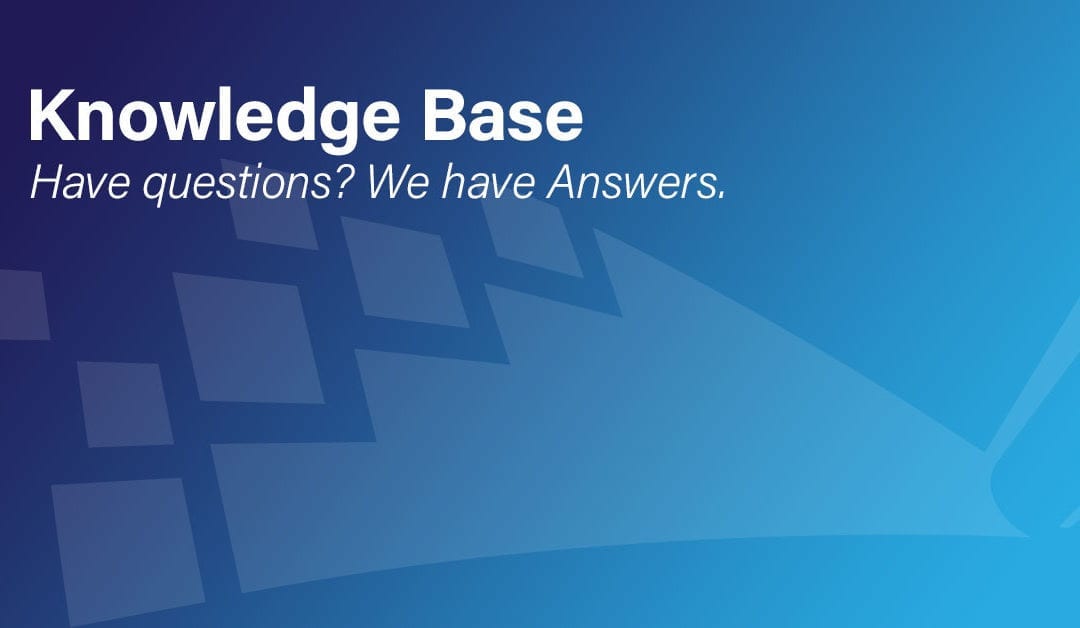
Knowledge Base
Knowledge BaseTechnical information for DigitalChalk usersSearch the DigitalChalk Knowledge BaseGetting Started Can I change the name and virtual...
Can I download a certificate of completion for a learner?
Yes. If the student has successfully passed the course and you have created a certificate for the course. To download a certificate for a learner:...
How do I grade users on individual elements?
To grade multiple users on the same element, do the following: Click on "Lead." Click on "Gradebook." Locate the offering, and click on its name....